2020. 7. 22. 08:30ㆍ캐리의 데이터 세상/파이썬
7월 21일 자 네이버 랭킹 기사 크롤링한 데이터를 가지고 와서 Pandas로 DataFrame을 만들고 자연어 처리 후 워드 클라우드로 간단하게 만들어 보겠습니다. 이번에는 soynlp로만 처리하고 KoNLPy 오픈소스 활용 예시는 다음 포스팅에서 정리해 보겠습니다.
참고로 저는 이제 막 배우기 시작한 초보자인 점을 감안하여 자세한 함수 정의와 예시는 링크의 정식 라이브러리 혹은 API를 참조해 주세요. 그날그날 배운 거 정리하면서 다시 한번 코드 작성해 보는 공간입니다:)
▶ 지난 포스팅 참조
2020/07/21 - [캐리의 데이터 세상/캐리의 데이터 공부 기록] - 파이썬 크롤링 연습(2) - 랭킹 뉴스 끌어오기
지난 크롤링 포스팅에 pandas를 불러오고 output 문구 정리를 좀더 한 후에 하기와 같이 데이터를 "navernews.csv"라는 파일로 생성했습니다.
from bs4 import BeautifulSoup
import requests,time
import pandas as pd
news=[]
url="https://news.naver.com/main/ranking/popularDay.nhn"
r=requests.get(url)
soup = BeautifulSoup(r.text,'html.parser')
results=soup.select('.section_list_ranking li a')
#class명 'section_list_ranking' 하위의 <li> 태그 하위 <a>태그 문자열 select!
for result in results:
# print('기사 제목:',result.attrs['title'])
# print('기사 링크:',result.attrs['href'])
# print() # 기사 전문과 링크 사이 공백여유주기
# print()
title=result.attrs['title']
href=result.attrs['href']
url_content='https://news.naver.com'+result.attrs['href']
response_content = requests.get(url_content)
soup_content=BeautifulSoup(response_content.text,'html.parser')
content=soup_content.select_one('#articleBodyContents')
# print(content.contents) #print해보면 가공전의 각종 태그,주석,공백들 혼합되어있음
# 데이터 가공하기
output=''
for item in content.contents:
stripped=str(item).strip() # strip()으로 공백제거
if stripped=='':
continue
if stripped[0] not in['<','/']: #태그나 주석제거
output+=str(item).strip()
output=output.replace('본문 내용TV플레이어','')
output=output.replace('// flash 오류를 우회하기 위한 함수 추가','')
output=output.replace('function _flash_removeCallback() {}','')
output=output.strip()
news.append({'title':title,'href':href,'contents':output})
print(news)
time.sleep(2)
# #print(news)
dataframe=pd.DataFrame(news)
dataframe=dataframe.set_index('title')
dataframe.to_csv("navernews.csv")
가공 전에 print로 한번 출력해 보면 기사 전문 중간중간에 링크와 특수문자, 'function _flash_removeCallback() {}' 등등 필요 없는 내용들이 기사마다 포함되어 있는데요, replace 함수를 써서 처리 후 news 리스트에 append로 하나씩 담았습니다.
dataframe에서는 set_index 함수를 써서 'title'을 인덱스 열로 바꿔주고 기존의 자동으로 부여되는 인덱스 숫자열을 없애버렸습니다.
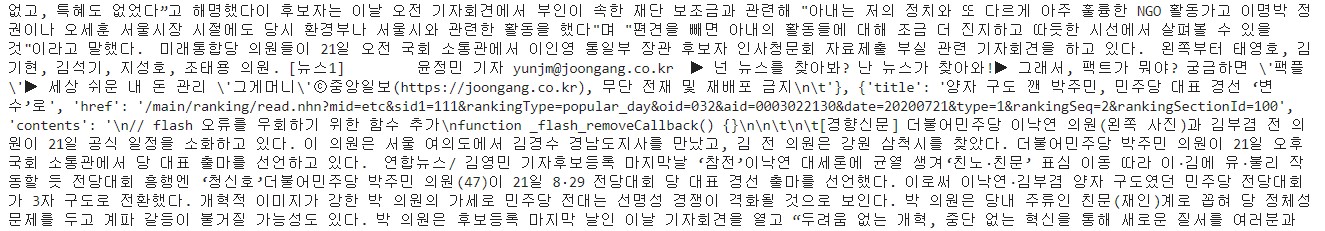
6개 섹션의 10개씩 기사니 csv파일로 데이터가 정확히 60행까지 잘 들어갔습니다.
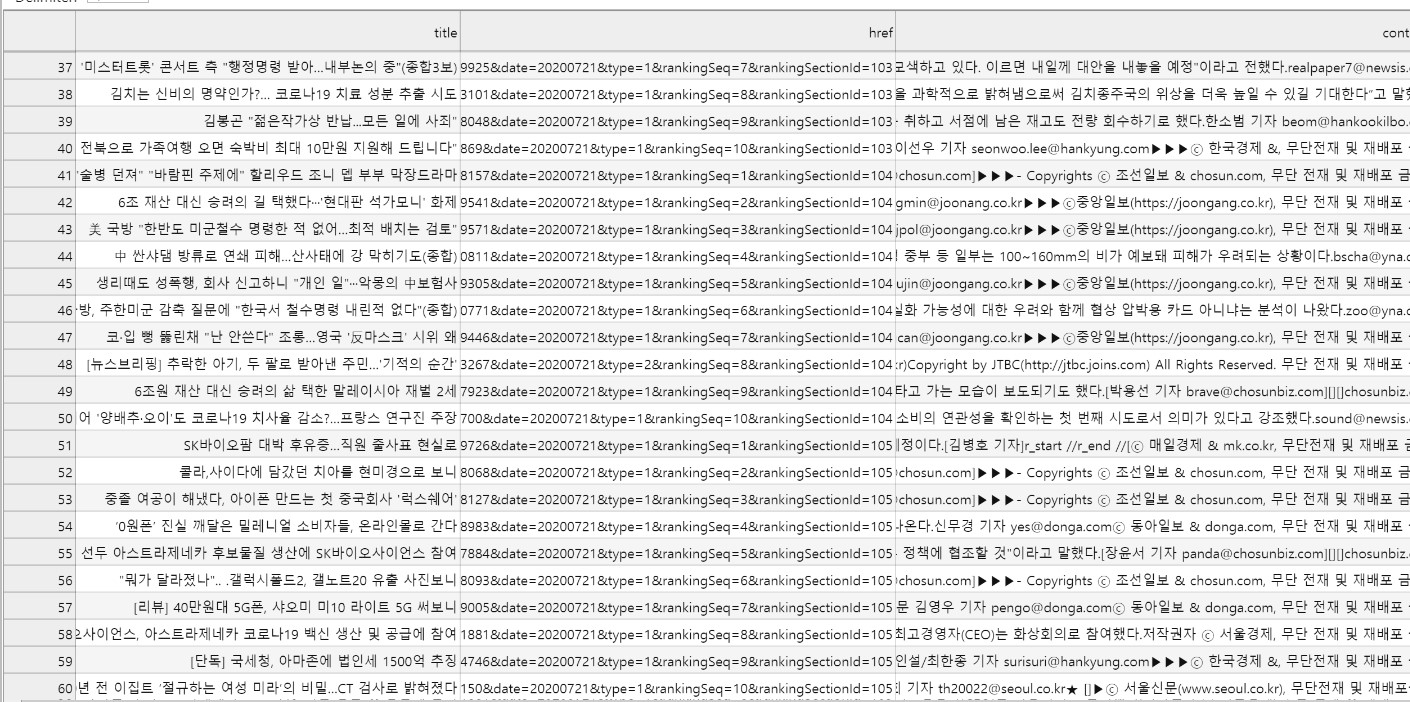
이제 만들어 놓은 csv파일을 불러내어 자연어 처리를 한 후 워드클라우드로 만들어 보겠습니다.
먼저 임의로 stopwords_kr 리스트에 불필요한 단어들(맺음말, 접속사, 지시어 등등)을 넣고 출력해 본 다음, sonlpy로 처리한 것과 비교해 보겠습니다.
import pandas as pd
df = pd.read_csv('navernews.csv', engine='python', encoding='utf-8')
stopwords_kr =['있다','있습니다','있는','하는','것이다','밝혔다','위해','대해','했다','재배포','21일','따르면','무단전재','관계자는','기자','것으로','말했다']
from wordcloud import WordCloud
import matplotlib.pyplot as plt
%matplotlib inline
def displayWordCloud(data = None, backgroundcolor = 'black', width=800, height=600 ):
wordcloud = WordCloud(
font_path = 'C:\\Users\\admin\\AppData\\Local\\Microsoft\\Windows\\Fonts\\NanumGothicEcoR.ttf',
stopwords= stopwords_kr,
background_color = backgroundcolor,
width = width, height = height).generate(data)
print(wordcloud.words_)
plt.figure(figsize = (15, 10))
plt.imshow(wordcloud)
plt.axis("off")
plt.show()
#데이터 프레임 구성이 어떻게 되어 있는지 확인! (60,3)으로 출력되는데요, 60개의 행과 3개의 열(title, href, contents)로 구성!
df.shape워드 클라우드 출력 호출합니다. (※ WordCloud를 시작하기 전에 prompt 창으로 install 먼저 하기)
displayWordCloud(''.join(df['contents']))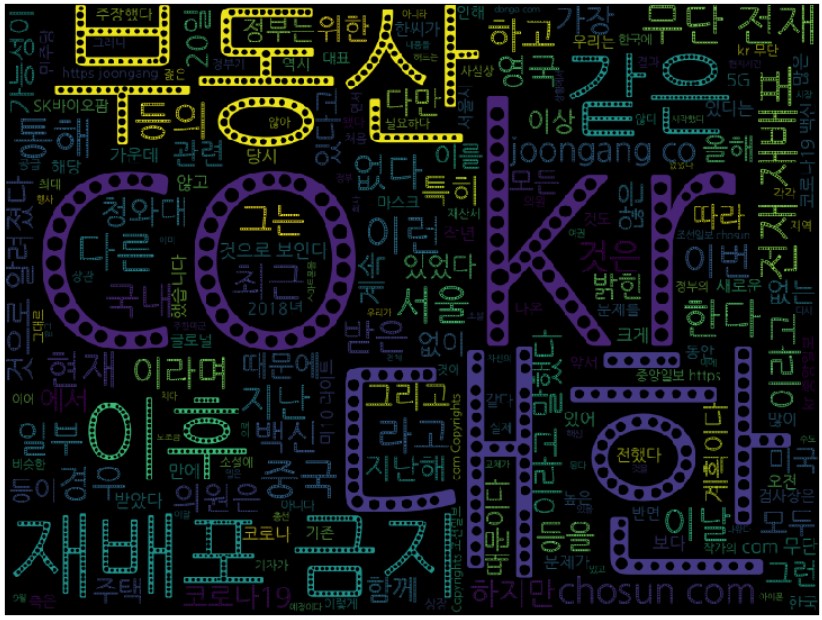
이번엔 sonlpy로 처리 후 출력해 보겠습니다.
■ sonlpy는 한국어 분석을 위한 pure python code입니다. 학습 데이터를 이용하지 않으면서 데이터에 존재하는 단어를 찾거나, 문장을 단어 열로 분해, 혹은 품사 판별을 할 수 있는 비지도 학습 접근법을 지향(출처 : 깃헙 - github.com/lovit/soynlp )
import pandas as pd
df = pd.read_csv('navernews.csv', engine='python', encoding='utf-8')
from soynlp.noun import NewsNounExtractor
noun_extractor = NewsNounExtractor()
nouns = noun_extractor.train_extract(df['contents'])
displayWordCloud(' '.join(nouns))3가지 버전 중에 News Noun Extractor 를 이용했습니다.
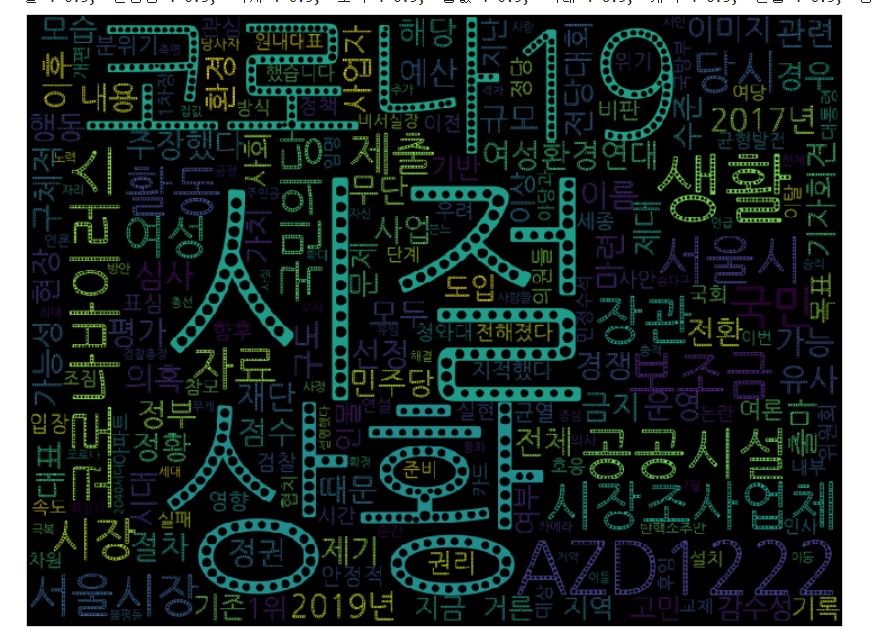
60개의 전체 기사중에서 특정 단어가 포함된 기사들을 찾아서 해당 기사 내의 문자열을 추출할 수도 있습니다:) 단어 추출을 위한 방법들도 여러 버전들이 있는데요, 관심 있는 주제의 리포트나 기사들 또는 각종 문학 작품 등을 재료 삼아서 연습해본 결과들도 올려보겠습니다.
'캐리의 데이터 세상 > 파이썬' 카테고리의 다른 글
| 파이썬 0~1 스케일링 최소 최대 MinMaxScaler (0) | 2021.06.15 |
|---|---|
| 파이썬으로 지수함수 그래프 그리기 (0) | 2021.04.27 |
| 파이썬으로 1차함수 그래프 그리기 (0) | 2021.04.25 |
| 파이썬 리스트 명령어 (0) | 2021.04.23 |
| 파이썬 크롤링 연습(2) - 랭킹 뉴스 끌어오기 (0) | 2020.07.21 |
| 파이썬 - 주피터 노트북(Jupyter Notebook) 단축키 모음 (0) | 2020.07.20 |
| 파이썬 크롤링 연습 (1) - 스타벅스 매장 목록 불러오기 (5) | 2020.07.18 |